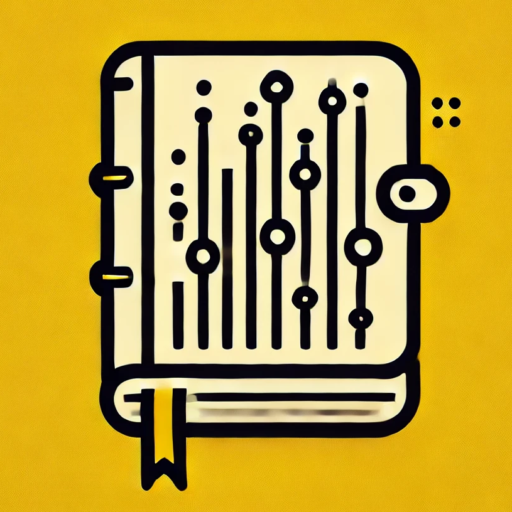1. Introduction
When I first started working with deep learning frameworks, PyTorch and TensorFlow stood out as the top contenders.
I’ve used both extensively, from building quick research prototypes to deploying large-scale models in production.
Each has its strengths, quirks, and unique capabilities.
But here’s the thing: choosing between them isn’t always straightforward.
It often depends on your goals, whether you’re optimizing for performance, ease of use, or deployment pipelines.
This guide is a hands-on, experience-driven walkthrough from my experience.
I’ve put together everything I wish I had known earlier, so you can make the most informed decision without wasting time on trial and error.
Let’s cut through the noise and focus on what really matters—practical, actionable insights.

2. Setup and Installation
When setting up these frameworks, I’ve learned that efficiency is key, especially when you’re working with GPUs.
Both PyTorch and TensorFlow have streamlined installation processes, but each has its own nuances.
Installing PyTorch
One thing I appreciate about PyTorch is how straightforward its installation is, especially for GPU acceleration. If you’re like me and always want the latest CUDA version, here’s a quick command to get started:
# PyTorch Installation (CUDA-enabled)
pip install torch torchvision torchaudio --index-url https://download.pytorch.org/whl/cu118
This ensures you’re leveraging your GPU’s full power. However, I’ve hit a few snags in the past, like mismatched driver versions. If you see an error like “CUDA driver version is insufficient,” check that your NVIDIA driver supports the installed CUDA version.
Installing TensorFlow
TensorFlow’s installation feels a bit more polished, though it’s not without its quirks. For GPU support, the process is simple:
# TensorFlow Installation
pip install tensorflow
But here’s something to watch out for: TensorFlow can sometimes demand very specific versions of cuDNN and CUDA. I’ve found that using the nvidia-smi command to check your GPU details can save a lot of frustration later.
Pro Tip:
If you’re working in a clean environment (which I highly recommend), tools like conda or virtualenv can help avoid version conflicts. I’ve personally faced issues when multiple projects required different versions of the same library—virtual environments were a lifesaver.
These initial steps might seem small, but trust me, getting your setup right saves hours of debugging later. In the next section, we’ll dive into the syntax differences between PyTorch and TensorFlow, and you’ll see why this comparison goes far beyond the surface.
3. Core Syntax Comparison
When I first started switching between PyTorch and TensorFlow, the differences in syntax were hard to ignore.
I still remember how PyTorch felt like an extension of Python itself—intuitive and flexible—while TensorFlow, especially in its earlier days, felt more rigid because of its reliance on static computation graphs.
That’s changed a lot with eager execution, but PyTorch still has a slight edge for me in terms of debugging and prototyping.
Tensor Initialization and Basic Operations
One of the first things you’ll notice is how both frameworks handle tensors. Let’s look at an example to get a feel for the syntax differences.
PyTorch Example
import torch
# Create a random tensor
x = torch.randn(3, 3)
# Create a tensor of ones
y = torch.ones(3, 3)
# Add the two tensors
result = x + y
print("PyTorch Result:")
print(result)
TensorFlow Example
import tensorflow as tf
# Create a random tensor
x = tf.random.normal([3, 3])
# Create a tensor of ones
y = tf.ones([3, 3])
# Add the two tensors
result = x + y
print("TensorFlow Result:")
print(result)
From my experience, PyTorch’s syntax feels more “Pythonic,” especially when chaining operations. TensorFlow, however, has improved significantly in usability with its eager execution mode, which lets you run operations immediately, just like PyTorch.
Dynamic vs. Static Graphs
Here’s the deal: PyTorch uses a dynamic computation graph, meaning the graph is built on the fly as operations are executed. This makes debugging and experimenting much simpler.
I’ve often found myself grateful for this when prototyping complex models and needing to tweak something mid-run.
TensorFlow used to rely solely on static graphs, which required defining the entire computation graph beforehand. With the introduction of eager execution, TensorFlow has become more flexible, but the legacy static graph approach still plays a role in optimizing for deployment. If you’re building for production, TensorFlow’s graph mode can provide significant performance benefits.
Expert Insight
In practical terms, if you’re focused on research or experimenting with unconventional architectures, PyTorch often feels like the better choice. For large-scale production systems, TensorFlow’s optimization capabilities and ecosystem (like TensorFlow Serving) might tip the scales in its favor.
4. Model Building: High-Level APIs
When it comes to building models, PyTorch and TensorFlow take slightly different approaches. PyTorch relies on torch.nn for its modular design, while TensorFlow’s high-level API, Keras, offers a more user-friendly experience.
PyTorch: Building a Neural Network
One thing I love about PyTorch is how transparent and modular the process is. Here’s an example of a simple feedforward network for MNIST:
import torch
import torch.nn as nn
class SimpleNN(nn.Module):
def __init__(self):
super(SimpleNN, self).__init__()
self.fc = nn.Linear(784, 10)
def forward(self, x):
return self.fc(x)
# Initialize the model
model = SimpleNN()
print(model)
You might notice how PyTorch requires you to explicitly define the forward pass. I’ve found this gives me a lot of control, especially when experimenting with custom architectures.
TensorFlow: Building a Neural Network with Keras
Keras, on the other hand, is all about simplicity. You can define the same model in just a few lines of code:
from tensorflow.keras import Sequential
from tensorflow.keras.layers import Flatten, Dense
# Define the model
model = Sequential([
Flatten(input_shape=(28, 28)),
Dense(10)
])
print(model.summary())
It’s compact and beginner-friendly, but here’s the thing: when you need to debug something, it’s not always as transparent as PyTorch. Still, for most use cases, Keras’s concise syntax can save you time.
Learning Curve and Extensibility
In my experience, PyTorch’s learning curve might be steeper, but the reward is a deeper understanding of the underlying mechanics. TensorFlow (with Keras) feels more approachable for straightforward tasks but can become cumbersome when you need to step outside its abstractions.
Expert Insight
If you’re building research prototypes or tackling non-standard tasks, PyTorch’s flexibility is hard to beat. However, for rapid prototyping and production-ready applications, Keras’s high-level API often wins in terms of speed and ease of use.
5. Training Loops
When it comes to training loops, I’ve spent countless hours experimenting with both PyTorch and TensorFlow, and let me tell you, they each have their sweet spots.
The flexibility of PyTorch’s manual loops has often saved me when I needed to debug or implement something unconventional. On the other hand, TensorFlow’s high-level Model.fit API can feel like magic for straightforward tasks. Let me break it down for you with some hands-on examples.
Custom Training Loops: PyTorch vs TensorFlow
PyTorch Custom Training Loop
In PyTorch, you’re in control of everything. I’ve always appreciated how the explicitness of the framework lets me tweak every little detail. Here’s a basic training loop I’ve used countless times:
# PyTorch Custom Training Loop
for epoch in range(epochs):
print(f"Epoch {epoch + 1}/{epochs}")
for inputs, labels in dataloader:
optimizer.zero_grad() # Reset gradients
outputs = model(inputs) # Forward pass
loss = loss_fn(outputs, labels) # Compute loss
loss.backward() # Backpropagation
optimizer.step() # Update weights
print(f"Loss after epoch {epoch + 1}: {loss.item()}")One thing to note: this level of control can be a double-edged sword. While it’s fantastic for debugging or experimenting with non-standard workflows, it can feel verbose if all you want is a quick training script.
TensorFlow Custom Training Loop
TensorFlow’s custom loops give you similar control but require using the tf.GradientTape. I’ve found it a bit less intuitive than PyTorch’s approach, but it gets the job done. Here’s an equivalent example:
# TensorFlow Custom Training Loop
for epoch in range(epochs):
print(f"Epoch {epoch + 1}/{epochs}")
for inputs, labels in dataset:
with tf.GradientTape() as tape:
predictions = model(inputs) # Forward pass
loss = loss_fn(labels, predictions) # Compute loss
gradients = tape.gradient(loss, model.trainable_variables) # Backpropagation
optimizer.apply_gradients(zip(gradients, model.trainable_variables)) # Update weights
print(f"Loss after epoch {epoch + 1}: {loss.numpy()}")
High-Level Abstractions
If you’re like me, there are times when you don’t want to deal with all the boilerplate code. PyTorch Lightning’s Trainer and TensorFlow’s Model.fit are lifesavers in such situations.
- PyTorch Lightning Trainer: Handles most of the loop logic for you while retaining flexibility for custom tweaks.
- TensorFlow Model.fit: Best for standard tasks like classification or regression.
Expert Tip
Here’s what I’ve learned: if your workflow involves a lot of custom metrics or model outputs (e.g., for multi-task learning), PyTorch’s manual control can be invaluable. However, for prototyping or standardized tasks, TensorFlow’s high-level API can save you a ton of time.
6. Performance Optimization
Here’s where things get serious. Whether it’s training a transformer on massive datasets or squeezing every bit of performance out of a GPU cluster, PyTorch and TensorFlow each have powerful tools.
I’ve personally spent late nights debugging distributed training setups and experimenting with mixed precision, so let me walk you through what works best.
Mixed-Precision Training
Both frameworks support mixed-precision training, which can significantly boost performance on modern GPUs.
PyTorch Example
In PyTorch, you can use torch.cuda.amp to enable mixed precision. Here’s how I typically set it up:
from torch.cuda.amp import autocast, GradScaler
scaler = GradScaler()
for epoch in range(epochs):
for inputs, labels in dataloader:
optimizer.zero_grad()
with autocast(): # Enable mixed precision
outputs = model(inputs)
loss = loss_fn(outputs, labels)
scaler.scale(loss).backward() # Scale loss for stability
scaler.step(optimizer)
scaler.update()
TensorFlow Example
In TensorFlow, mixed-precision is enabled using the tf.keras.mixed_precision API:
from tensorflow.keras.mixed_precision import experimental as mixed_precision
policy = mixed_precision.Policy('mixed_float16')
mixed_precision.set_policy(policy)
# The rest of the training loop remains the same
Distributed Training
Distributed training is where things get tricky but also rewarding. PyTorch uses torch.distributed, while TensorFlow has tf.distribute.
PyTorch Distributed Training
Setting up distributed training in PyTorch can be a bit involved but offers excellent control. Here’s an example for a multi-GPU setup:
# Launch distributed training
torch.distributed.launch --nproc_per_node=4 train.py
TensorFlow Distributed Training
TensorFlow’s tf.distribute.MirroredStrategy simplifies the process:
strategy = tf.distribute.MirroredStrategy()
with strategy.scope():
model = build_model() # Define your model here
model.compile(optimizer='adam', loss='sparse_categorical_crossentropy')
model.fit(dataset, epochs=10)
Expert Tip
I’ve found PyTorch to be more flexible for research-oriented setups, where every detail of the distribution needs to be controlled. TensorFlow, however, shines when you need something that works out of the box for standard workflows.
7. Deployment
Deployment has always been one of those areas where I’ve seen stark differences between PyTorch and TensorFlow. Both frameworks have their strengths, but the choice often depends on the environment you’re targeting.
Over the years, I’ve worked on deploying models to everything from cloud-based APIs to resource-constrained edge devices, and I’ve learned a few tricks along the way.
Deploying with PyTorch: TorchScript and TorchServe
Let’s start with PyTorch. One feature I’ve come to rely on is TorchScript, which lets you serialize your PyTorch models for production use. It’s perfect when you need to optimize models for inference.
Here’s how I typically script and save a model for deployment:
import torch
# Assuming 'model' is your trained PyTorch model
scripted_model = torch.jit.script(model)
scripted_model.save("model.pt")
The .pt file can then be loaded in a production environment, whether it’s a server or an edge device. For serving models, TorchServe has been a game-changer for me. It allows you to deploy PyTorch models as REST APIs with minimal setup.
# Start TorchServe
torchserve --start --ncs --model-store model_store --models my_model=model.pt
Deploying with TensorFlow: TensorFlow Serving and TensorFlow Lite
TensorFlow, on the other hand, offers a broader ecosystem for deployment. I’ve used TensorFlow Serving extensively for deploying large-scale models in cloud environments. It’s straightforward to export and serve a model:
# Save the model
model.save("saved_model")
# Start TensorFlow Serving
docker run -p 8501:8501 --name=tf_serving \
--mount type=bind,source=$(pwd)/saved_model,target=/models/saved_model \
-e MODEL_NAME=saved_model -t tensorflow/serving
For edge devices, TensorFlow Lite is a fantastic tool. I’ve used it to compress models for mobile apps and IoT devices. Here’s how you convert a model to TensorFlow Lite format:
import tensorflow as tf
converter = tf.lite.TFLiteConverter.from_saved_model("saved_model")
tflite_model = converter.convert()
# Save the TFLite model
with open("model.tflite", "wb") as f:
f.write(tflite_model)
Expert Insight
In my experience, TensorFlow’s ecosystem is better suited for diverse deployment scenarios, especially when you need compatibility with mobile or web platforms (thanks to TensorFlow.js).
PyTorch, on the other hand, shines in server-side applications where TorchServe and ONNX provide excellent performance and flexibility.
If you’re deploying to edge devices, TensorFlow Lite has been more mature and reliable for me. But for research-to-production pipelines, PyTorch’s dynamic nature makes it easier to iterate and deploy quickly.
8. Community and Ecosystem
One thing I’ve learned is that the ecosystem around a framework can make or break your project. PyTorch and TensorFlow each have thriving communities, but they cater to slightly different needs.
PyTorch Ecosystem
I’ve found PyTorch’s ecosystem to be incredibly robust for research and experimentation. Libraries like Hugging Face Transformers and PyTorch Lightning have saved me countless hours when building complex models.
PyTorch Lightning, for instance, simplifies boilerplate code for training loops while keeping the core PyTorch experience intact.
Here’s a quick example of using PyTorch Lightning:
from pytorch_lightning import LightningModule, Trainer
class LitModel(LightningModule):
def __init__(self, model):
super().__init__()
self.model = model
def training_step(self, batch, batch_idx):
inputs, labels = batch
outputs = self.model(inputs)
loss = loss_fn(outputs, labels)
return loss
# Train with PyTorch Lightning
trainer = Trainer(max_epochs=10)
trainer.fit(LitModel(model), train_dataloader)
TensorFlow Ecosystem
TensorFlow’s ecosystem feels more production-oriented to me. Tools like TFX (TensorFlow Extended) and TensorFlow Addons make it easier to integrate models into end-to-end pipelines. I’ve used TFX to build and automate ML pipelines, from data ingestion to deployment.
Here’s a quick overview of how TFX integrates with TensorFlow:
from tfx.orchestration.experimental.interactive.interactive_context import InteractiveContext
# Define the pipeline
context = InteractiveContext()
context.run(pipeline)
Tool Integration
PyTorch’s seamless integration with Python libraries like NumPy and SciPy has always been a huge plus for me when working on experimental setups. TensorFlow, however, has tighter integration with TensorFlow Extended (TFX) for production pipelines and Google Cloud services.
Expert Insight
If you’re deep into research or NLP (like working with Hugging Face), PyTorch’s ecosystem feels like home. But if your focus is on deploying scalable pipelines or working in cloud-native environments, TensorFlow’s ecosystem offers unparalleled support.
9. Summary Table
When it comes to choosing between PyTorch and TensorFlow, I’ve often found myself weighing specific features against my project’s goals.
So, I decided to condense everything into a quick reference table that highlights the most important aspects. Whether you’re optimizing for ease of debugging, deployment, or integration, this should give you a clear picture.

How to Use This Table
From my experience, this table helps clarify which framework aligns best with your needs. For example, if you’re doing cutting-edge research, PyTorch’s dynamic nature and compatibility with Hugging Face might win you over. But if you’re focused on deploying a scalable production pipeline, TensorFlow’s ecosystem (especially TensorFlow Serving) is hard to beat.
10. Conclusion
So, which framework should you choose? Well, I’ve been in your shoes, trying to make sense of the endless comparisons. Here’s my take based on years of working with both:
For Research and Experimentation
If you’re building experimental architectures or working in NLP, I’d lean towards PyTorch. I’ve often found its dynamic computation graph and Pythonic design to be a lifesaver when prototyping complex models. Plus, libraries like PyTorch Lightning make life so much easier when scaling up training loops.
For Production and Deployment
For production environments, TensorFlow has consistently delivered for me. Tools like TensorFlow Serving and TensorFlow Lite make deploying models to cloud or edge devices seamless. The fact that TensorFlow integrates so well with TFX for pipeline automation is another huge plus.
For Domain-Specific Tasks
- NLP: I’d go with PyTorch, thanks to its integration with Hugging Face.
- Computer Vision: TensorFlow’s pre-trained models and optimized inference pipelines often give it an edge.
- Edge Deployment: TensorFlow Lite has been my go-to for mobile and IoT devices.
Your Turn
That’s my perspective, but I’d love to hear about yours. Have you used both frameworks in a production setting? Which one felt like the better fit for your workflow? Share your experiences in the comments—I’m always curious to learn how others approach this decision.

I’m a Data Scientist.