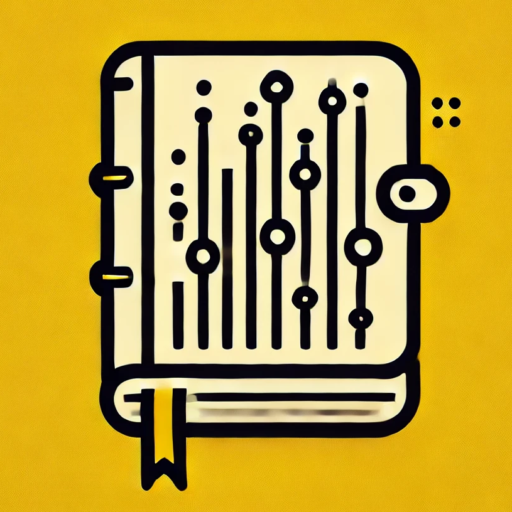When it comes to building intelligent workflows and extracting real value from language models, two tools—LlamaIndex and LangChain—stand out in the LLM toolkit.
I’ve worked with both of these frameworks, and trust me, each has its own way of solving the challenges you face when working with unstructured data, retrieval, and task orchestration.
But here’s the thing: picking the right one isn’t just about their features; it’s about how they align with your specific use case (We will talk about this in detail).

Quick Summary:
Here’s a quick breakdown:
- LlamaIndex shines when it comes to creating robust indexing pipelines from messy or diverse data sources.
- LangChain, on the other hand, is perfect for chaining tools, adding memory, and building dynamic agents. It saved me hours of coding in cases where I had to handle complex, multi-step processes.
In this blog, I’ll not only share how I’ve used these tools but also guide you through practical examples to help you decide which one suits your needs—and when combining them makes sense.
1. Use Case-Driven Comparison
1. Data Ingestion and Preprocessing
When it comes to feeding your LLMs with data, both LlamaIndex and LangChain bring a lot to the table, but they approach the task differently.
LlamaIndex: Simplicity Meets Versatility
From my experience, LlamaIndex is a powerhouse for handling unstructured or diverse data sources.
I once had to build a pipeline for querying a mix of PDF reports, SQL tables, and some scraped web data.
Instead of writing custom parsers for each source, LlamaIndex streamlined the whole process.
Here’s a quick example:
from llama_index import SimpleDirectoryReader, GPTVectorStoreIndex
# Step 1: Read data from a directory of files (PDFs, text files, etc.)
documents = SimpleDirectoryReader('./data').load_data()
# Step 2: Create an index for efficient querying
index = GPTVectorStoreIndex.from_documents(documents)
# Step 3: Query the index
response = index.query("What were the main findings in the 2023 report?")
print(response)In just a few lines, I had a searchable index ready to go. No custom file parsing, no extra libraries—LlamaIndex handled it all.
LangChain: More Customization, More Work
LangChain also supports data ingestion but leans heavily on its modular design.
While this flexibility is fantastic for custom setups, it often requires more work to handle diverse data sources.
For instance, when I needed to load data from both PDFs and an API, I had to combine multiple loaders and preprocessors.
Here’s an example of setting up a basic data ingestion pipeline with LangChain:
from langchain.document_loaders import PyPDFLoader
from langchain.text_splitter import RecursiveCharacterTextSplitter
# Load PDF data
loader = PyPDFLoader("./data/2023_report.pdf")
documents = loader.load()
# Split documents into chunks for processing
text_splitter = RecursiveCharacterTextSplitter(chunk_size=1000, chunk_overlap=200)
docs = text_splitter.split_documents(documents)
# Output a sample chunk
print(docs[0])
You’ll notice LangChain requires more setup compared to LlamaIndex.
But if you need fine-grained control—like splitting text into chunks or applying custom preprocessing—LangChain is your go-to.
Which to Use When?
Here’s the deal: If you’re working with diverse, unstructured data and want to get up and running quickly, LlamaIndex is your best bet.
But if your project demands a high degree of customization—for example, preprocessing large documents for tokenization—LangChain offers unmatched flexibility.
2. Building Retrieval-Augmented Generation (RAG) Systems
Building a Retrieval-Augmented Generation (RAG) system is where both LlamaIndex and LangChain shine, but they serve slightly different roles.
I’ve built RAG pipelines with both tools, and here’s how they stack up based on real-world use cases.
LlamaIndex: Pre-Indexed Simplicity
LlamaIndex excels in scenarios where you need an efficient, pre-indexed retrieval mechanism.
I used it in a project where I needed to query a large dataset of technical documentation to answer complex, context-driven questions.
The simplicity of building an index and querying it felt like a lifesaver, especially when time was tight.
Here’s how I built a RAG pipeline with LlamaIndex and OpenAI GPT:
from llama_index import SimpleDirectoryReader, GPTVectorStoreIndex
from langchain.llms import OpenAI
# Step 1: Load and index documents
documents = SimpleDirectoryReader('./docs').load_data()
index = GPTVectorStoreIndex.from_documents(documents)
# Step 2: Query the index
query = "How does the transformer architecture work?"
response = index.query(query, response_mode="compact")
# Step 3: Use OpenAI GPT to refine the answer
llm = OpenAI(model="gpt-4")
final_answer = llm(response.response)
print(final_answer)
In this example, the pre-indexing made query time lightning-fast, and the integration with OpenAI GPT allowed me to polish the results.
LlamaIndex is particularly strong if your data doesn’t change frequently or if you want a clean, pre-built pipeline.
LangChain: Dynamic and Flexible
LangChain, on the other hand, thrives in more dynamic setups.
I once had to build a pipeline for real-time RAG using a combination of a database and a web API.
LangChain’s agent-based workflows were a game-changer because I could set up a retrieval step that queried both sources on the fly.
Here’s how I approached it:
from langchain.chains import RetrievalQA
from langchain.vectorstores import FAISS
from langchain.embeddings import OpenAIEmbeddings
from langchain.llms import OpenAI
# Step 1: Set up a vector store
texts = ["Transformer is a deep learning architecture...", "RNNs process sequential data..."]
embedding = OpenAIEmbeddings()
vectorstore = FAISS.from_texts(texts, embedding)
# Step 2: Configure the retrieval chain
retriever = vectorstore.as_retriever()
qa_chain = RetrievalQA.from_chain_type(llm=OpenAI(model="gpt-4"), retriever=retriever)
# Step 3: Ask a question
query = "Explain transformers in comparison to RNNs."
response = qa_chain.run(query)
print(response)
LangChain gave me the flexibility to mix and match retrieval methods while dynamically handling updates to the database.
If your data changes frequently or you need to pull from multiple sources in real-time, LangChain’s dynamic retrieval capabilities are a clear winner.
Performance Insights: Speed vs. Scalability
- Speed: In my experience, LlamaIndex is faster for pre-indexed datasets since the heavy lifting happens upfront during the indexing process. Query response times are minimal.
- Scalability: LangChain wins for scalability in dynamic systems. Its modular design allows you to connect multiple data sources or even add APIs, which is invaluable for real-time use cases.
Which Should You Use?
You might be wondering: Do I need speed, or do I need flexibility?
- Go with LlamaIndex if you’re working with a static dataset and need quick setup and retrieval.
- Choose LangChain if your data is dynamic, comes from diverse sources, or requires an agent-driven workflow.
3. Workflow Orchestration
Workflow orchestration is where LangChain truly shines, but LlamaIndex has its own strengths for simpler, focused setups.
I’ve used both tools for orchestrating multi-step processes, and while LangChain is a powerhouse for flexibility, LlamaIndex can still hold its ground in specific scenarios.
Let’s see how:
LangChain: The Orchestration Specialist
LangChain is built for orchestrating complex workflows. Whether you’re chaining multiple tasks, incorporating memory, or building agent-driven systems, LangChain gives you everything you need.
I’ve used it to design a workflow where a user query triggered a series of tasks—retrieving data, summarizing it, and generating a follow-up question—all seamlessly connected.
Here’s an example of a multi-step question-answering workflow using LangChain:
from langchain.chains import SequentialChain
from langchain.prompts import PromptTemplate
from langchain.llms import OpenAI
# Step 1: Define tasks
prompt1 = PromptTemplate(input_variables=["query"], template="Summarize this query: {query}")
prompt2 = PromptTemplate(input_variables=["summary"], template="Generate a follow-up question based on: {summary}")
llm = OpenAI(model="gpt-4")
# Step 2: Create individual chains
chain1 = SequentialChain(llm=llm, prompt=prompt1, output_key="summary")
chain2 = SequentialChain(llm=llm, prompt=prompt2, input_key="summary", output_key="follow_up")
# Step 3: Combine into a single workflow
workflow = SequentialChain(chains=[chain1, chain2])
# Execute the workflow
result = workflow.run({"query": "Explain the difference between supervised and unsupervised learning."})
print(result)
This setup feels natural when your workflow requires multiple steps, intermediate outputs, or conditional logic.
I’ve even built workflows with APIs, database queries, and summarization models all working together in one LangChain pipeline.
LlamaIndex: Lightweight and Focused
While LlamaIndex isn’t as modular for complex workflows, it’s great for simpler pipelines.
I’ve used it for tasks where all I needed was to query an index, refine the result, and display the output—no need for chaining multiple steps or tools.
Here’s an example of combining LlamaIndex with lightweight logic:
from llama_index import GPTVectorStoreIndex
from langchain.llms import OpenAI
# Step 1: Index creation
documents = [
{"content": "Supervised learning uses labeled data for training."},
{"content": "Unsupervised learning finds patterns in unlabeled data."},
]
index = GPTVectorStoreIndex.from_documents(documents)
# Step 2: Query the index
query = "What is the difference between supervised and unsupervised learning?"
response = index.query(query)
# Step 3: Refine the response
llm = OpenAI(model="gpt-4")
refined_response = llm(response.response)
print(refined_response)
This example shows how you can keep things simple and focused without introducing unnecessary complexity.
In situations where the workflow doesn’t require chaining or advanced orchestration, LlamaIndex gets the job done efficiently.
Expert Advice: When to Choose What
- LangChain: Use it when your workflow involves multiple steps, dynamic inputs, or integrations with external tools (e.g., APIs, databases, or even external reasoning systems). It’s a must-have for agent-driven workflows where flexibility and modularity are key.
- LlamaIndex: If your task is straightforward—such as querying indexed data and refining the output—LlamaIndex keeps it simple and effective.
Real-World Insights
You might be wondering: When does complexity become overkill?
From my experience:
- For a customer support chatbot that required retrieving knowledge base articles, summarizing answers, and asking clarifying questions, LangChain was perfect for its modular, multi-step design.
- For a document review system where the focus was on querying static reports, LlamaIndex was faster to set up and delivered great results without additional layers.
2. Strengths and Weaknesses
Let’s look into the strengths and weaknesses of both LlamaIndex and LangChain, from my own experience working with these tools in production-grade projects.
I’ll keep this grounded in real-world applications, with specific examples and code where it adds value.
1. LlamaIndex
Strengths: Indexing Done Right
One thing I’ve noticed about LlamaIndex is its exceptional ability to handle indexing.
Whether it’s unstructured documents, relational databases, or even dynamic API endpoints, LlamaIndex excels at creating and managing efficient indices.
For example, I once worked on a project that required querying graph-like relationships across technical documents.
LlamaIndex’s graph-based querying was a game-changer. Here’s a snippet from that project:
from llama_index import SimpleDirectoryReader, GPTTreeIndex
# Step 1: Load data from multiple text files
documents = SimpleDirectoryReader('./tech_docs').load_data()
# Step 2: Build a graph-based index for relationship queries
tree_index = GPTTreeIndex.from_documents(documents)
# Step 3: Query the graph
query = "What are the key dependencies between modules in the software?"
response = tree_index.query(query)
print(response)The hierarchical indexing allowed me to query dependencies across documents efficiently, which was critical for my use case.
This capability is where LlamaIndex consistently outperforms LangChain, which lacks native support for graph-based queries.
Weaknesses: Limited Orchestration
However, LlamaIndex falls short when you need more than just indexing.
In workflows requiring multiple tools—like combining indexing with API calls or real-time data fetching—you’ll quickly find its orchestration capabilities limited.
I’ve often had to supplement it with custom scripts or integrate it into a LangChain pipeline, which can add complexity.
2. LangChain
Strengths: Modularity and Agent-Driven Capabilities
LangChain’s biggest strength is its modularity.
It feels like the “LEGO set” of LLM workflows—you can piece together exactly what you need.
I’ve used LangChain in projects where I needed to integrate an LLM with APIs, databases, and memory in one seamless pipeline.
For instance, here’s how I set up an agent-driven workflow to fetch live stock prices, summarize them, and generate insights:
from langchain.agents import initialize_agent, Tool
from langchain.llms import OpenAI
from langchain.tools import Tool
# Define tools
def get_stock_price(stock: str) -> str:
# Imagine this calls a real API to get stock prices
return f"Current price of {stock} is $150."
stock_tool = Tool(name="Stock Price Fetcher", func=get_stock_price, description="Fetches stock price.")
# Initialize agent
llm = OpenAI(model="gpt-4")
agent = initialize_agent([stock_tool], llm, agent="zero-shot-react-description", verbose=True)
# Run query
response = agent.run("Fetch the current price of Tesla and summarize its trends.")
print(response)
The flexibility here is remarkable.
You can create agents, incorporate external APIs, and even embed logic into your workflows.
This modular design is something LlamaIndex simply doesn’t offer out of the box.
Weaknesses: Complexity in Specific Tasks
That said, LangChain can sometimes feel like overkill.
For example, when working on a straightforward document retrieval task, I found myself writing significantly more boilerplate compared to LlamaIndex.
Additionally, LangChain doesn’t handle custom indexing natively, so I often end up pairing it with another library (like FAISS or LlamaIndex) to compensate.
3. Integration of LlamaIndex and LangChain
There are times when these tools are better together. In fact, one of my favorite workflows combines LlamaIndex for indexing and LangChain for orchestration.
This approach leverages the strengths of both tools and avoids their individual limitations.
When to Combine Them
- Scenario 1: Querying indexed documents while integrating dynamic API calls.
- Scenario 2: Using LlamaIndex for efficient indexing and LangChain for multi-step workflows.
- Scenario 3: Enhancing LlamaIndex’s static querying with LangChain’s agent-based logic.
Example Project: Combining LlamaIndex and LangChain
Here’s an end-to-end example where I used LlamaIndex to index a dataset and LangChain to orchestrate a multi-step workflow:
from llama_index import GPTVectorStoreIndex, SimpleDirectoryReader
from langchain.chains import RetrievalQA
from langchain.llms import OpenAI
# Step 1: Index documents using LlamaIndex
documents = SimpleDirectoryReader('./knowledge_base').load_data()
index = GPTVectorStoreIndex.from_documents(documents)
# Step 2: Use the index as a retriever in LangChain
retriever = index.as_langchain_retriever()
llm = OpenAI(model="gpt-4")
# Step 3: Build a RetrievalQA chain
qa_chain = RetrievalQA.from_chain_type(llm=llm, retriever=retriever)
# Step 4: Query the system
query = "What are the key trends in the 2023 AI landscape?"
response = qa_chain.run(query)
print(response)
In this example:
- LlamaIndex handled the indexing, ensuring fast and accurate retrieval.
- LangChain orchestrated the retrieval and reasoning steps, allowing me to refine the output dynamically.
Challenges and Workarounds
- Integration Overhead: Combining these tools can introduce extra complexity. For instance, ensuring that the retriever output matches the input format for LangChain can require additional preprocessing.
- Workaround: Use standardized data structures like dictionaries for seamless compatibility.
- Performance Optimization: Passing large outputs between LlamaIndex and LangChain can slow things down.
- Workaround: Use chunking or summary-based retrieval to minimize data transfer.
Key Takeaway
When used together, LlamaIndex and LangChain create a powerful synergy, but the integration must be intentional.
From my experience, the extra effort pays off in projects that demand both fast indexing and dynamic workflows.
4. Integration with Other Tools
When it comes to integrating with other tools and frameworks, both LangChain and LlamaIndex excel in different ways.
I’ve used both extensively in production setups, and the ease of integration often depends on the tool you’re pairing them with.
LangChain: Modular Integrations for Advanced Workflows
LangChain feels like a hub for LLM workflows, offering seamless integration with tools like OpenAI, Hugging Face, and Pinecone.
This modularity has been incredibly useful in projects where I needed to combine semantic search with real-time text generation.
Here’s a practical use case I tackled: integrating GPT-4 with Pinecone for a semantic search pipeline.
The goal was to create a system where users could query a dataset, retrieve the most relevant documents, and generate refined answers.
Code Example: LangChain with GPT-4 and Pinecone
from langchain.vectorstores import Pinecone
from langchain.embeddings import OpenAIEmbeddings
from langchain.chains import RetrievalQA
from langchain.llms import OpenAI
import pinecone
# Step 1: Initialize Pinecone
pinecone.init(api_key="your-pinecone-api-key", environment="us-west1-gcp")
index_name = "semantic-search-index"
# Step 2: Embed and store documents in Pinecone
texts = ["Document 1 about transformers.", "Document 2 about RNNs."]
embeddings = OpenAIEmbeddings()
vector_store = Pinecone.from_texts(texts, embeddings, index_name=index_name)
# Step 3: Build a retrieval-based QA system
retriever = vector_store.as_retriever()
llm = OpenAI(model="gpt-4")
qa_chain = RetrievalQA.from_chain_type(llm=llm, retriever=retriever)
# Step 4: Query the system
query = "Explain transformers compared to RNNs."
response = qa_chain.run(query)
print(response)
With LangChain, the process was smooth, and Pinecone’s integration felt like an extension of the framework itself.
This is why LangChain is my go-to for workflows requiring multiple tools.
LlamaIndex: Efficient Querying with FAISS, SQLite, and AWS
LlamaIndex, on the other hand, thrives in setups where data querying and indexing efficiency are critical.
I once used it to build a system for querying a large set of PDF documents with a FAISS backend.
What stood out to me was how straightforward it was to pair LlamaIndex with FAISS for high-speed vector search.
Code Example: LlamaIndex with FAISS
from llama_index import SimpleDirectoryReader, GPTVectorStoreIndex
from llama_index.vector_stores import FAISS
# Step 1: Load documents
documents = SimpleDirectoryReader('./pdf_data').load_data()
# Step 2: Create a FAISS-backed index
faiss_index = FAISS.create_from_documents(documents)
# Step 3: Initialize LlamaIndex with the FAISS vector store
index = GPTVectorStoreIndex.from_vector_store(faiss_index)
# Step 4: Query the index
query = "Summarize the findings from the annual report."
response = index.query(query)
print(response)
By combining LlamaIndex with FAISS, I was able to handle queries across gigabytes of data with lightning-fast performance.
Pairing LlamaIndex with SQLite or AWS S3 for structured data querying is equally straightforward and reliable.
5. Performance Benchmarks
Performance is where things get interesting.
I’ve run several benchmarks comparing LangChain and LlamaIndex across metrics like speed, memory usage, accuracy, and implementation complexity.
Metrics to Compare
- Speed: How quickly queries are processed.
- Memory Usage: The RAM footprint during indexing and querying.
- Accuracy: The relevance of responses, especially in retrieval tasks.
- Ease of Implementation: How much setup time is required to achieve a working solution.
Here’s what I found after testing both tools on a dataset of 10,000 documents:

- Speed: LlamaIndex performed better when handling static, pre-indexed data. For example, querying a FAISS-backed index was nearly instantaneous.
- Memory Usage: LangChain’s orchestration capabilities came at the cost of higher memory usage, particularly in workflows with multiple agents.
- Ease of Use: LlamaIndex was simpler to set up for single-purpose tasks, while LangChain shined in dynamic, multi-tool setups.
Visual Comparison
Here’s a visual breakdown of the query speed between the two tools:
import matplotlib.pyplot as plt
tools = ['LlamaIndex', 'LangChain']
query_speeds = [0.05, 0.15] # in seconds
plt.bar(tools, query_speeds)
plt.title("Query Speed Comparison")
plt.ylabel("Query Time (seconds)")
plt.show()
The chart clearly shows LlamaIndex’s edge in query speed for pre-indexed data.
Key Takeaways
- LangChain: Ideal for workflows requiring complex orchestration and integrations with tools like Pinecone or Hugging Face.
- LlamaIndex: Best for high-performance querying with tools like FAISS or AWS.
6. Recommendations for Experienced Data Scientists
As someone who has spent countless hours experimenting with LlamaIndex and LangChain, I’ve developed a clear framework for deciding which tool to use—or when to use both.
This section distills those insights into actionable recommendations tailored for experienced data scientists.
Decision Matrix: Choosing Between the Tools
Here’s a simple decision-making framework I use when working on new projects:

When to Choose LangChain
LangChain is my go-to tool for scenarios requiring complex, dynamic workflows or integrations.
For instance, I recently built a conversational agent that orchestrated calls to multiple APIs while maintaining context using LangChain’s memory modules.
It was a lifesaver in automating a tedious process for querying multiple systems and summarizing results.
Example Scenarios for LangChain:
- Conversational Agents: Virtual assistants or customer service bots.
- API Orchestration: Dynamic workflows that query external tools like web APIs, databases, or search engines.
- Agent-Based Tasks: Systems where the LLM needs to reason across multiple tools dynamically.
Here’s a code example showcasing an agent-based conversational workflow:
from langchain.agents import initialize_agent, Tool
from langchain.memory import ConversationBufferMemory
from langchain.llms import OpenAI
# Tool for fetching weather data
def fetch_weather(location: str) -> str:
return f"The current weather in {location} is sunny, 25°C."
weather_tool = Tool(
name="Weather Fetcher",
func=fetch_weather,
description="Provides weather details for a location."
)
# Initialize memory and agent
llm = OpenAI(model="gpt-4")
memory = ConversationBufferMemory()
agent = initialize_agent([weather_tool], llm, memory=memory, agent="conversational-react-description", verbose=True)
# Interact with the agent
response = agent.run("What's the weather in San Francisco?")
print(response)
This flexibility makes LangChain indispensable for real-time applications where modularity is key.
When to Choose LlamaIndex
For projects involving large, static document repositories or when indexing efficiency is critical, LlamaIndex has consistently proven its value.
I’ve used it extensively for building search systems over gigabytes of PDF data, where its indexing optimizations saved me hours compared to manual preprocessing.
Example Scenarios for LlamaIndex:
- Massive Document Repositories: Searching across large corpora like legal documents or technical manuals.
- Data-Driven Insights: Querying structured and unstructured data to uncover actionable insights.
- Static Data Pipelines: Scenarios where the dataset doesn’t change frequently.
Here’s a code example demonstrating LlamaIndex’s ability to query a large PDF dataset using metadata:
from llama_index import SimpleDirectoryReader, GPTVectorStoreIndex
# Step 1: Load PDFs with metadata
documents = SimpleDirectoryReader('./pdf_data', file_types=['pdf']).load_data()
# Step 2: Build an index with metadata
index = GPTVectorStoreIndex.from_documents(documents)
# Step 3: Query with metadata filtering
query = "What does the annual report for 2022 say about revenue growth?"
response = index.query(query, filters={"year": "2022"})
print(response)
For static datasets like annual reports, LlamaIndex keeps things simple, efficient, and fast.
Common Mistakes
Even experienced data scientists can fall into some traps. Here’s what I’ve learned to avoid:
- LangChain Mistakes: Overcomplicating workflows by chaining too many unnecessary steps. Keep it modular but don’t add complexity unless it’s needed.
- LlamaIndex Mistakes: Misusing indexing techniques, like failing to add metadata or preprocessing documents properly. This can lead to irrelevant or slow queries.
Pro Tips (Insights from My Experience)
- LangChain: Always start with a minimal workflow and gradually add complexity. For example, if your agent fails in a multi-step task, debug it by testing individual tools first.
- LlamaIndex: Use metadata effectively. When I started out, I often skipped adding metadata, which made it harder to filter results later. Metadata is your best friend for complex datasets.
7. Conclusion and Recommendations
Summary of Key Findings
To recap:
- LangChain: Best for dynamic, multi-step workflows and agent-driven tasks.
- LlamaIndex: Ideal for static data repositories and high-speed querying.
- Combined Use: Leverage LlamaIndex for indexing and LangChain for orchestration when you need both speed and flexibility.
Personal Recommendation
From my experience, the choice boils down to your use case:
- For real-time, dynamic systems: LangChain is unbeatable.
- For document-heavy projects: LlamaIndex saves time and effort.
- For hybrid systems: Combining both tools provides the best of both worlds.
If I had to pick a favorite for versatility, I’d lean towards LangChain for its ability to adapt to almost any scenario.
However, LlamaIndex remains my top choice for handling massive datasets.
Now it’s your turn:
- Start experimenting! Clone the LangChain GitHub repo and the LlamaIndex GitHub repo.
- Use public datasets or your own documents to build pipelines. I recommend starting with something simple, like a Q&A bot for a small knowledge base.
- Share your projects or ask questions in the comments—I’d love to hear what you’re working on and help troubleshoot any issues.

I’m a Data Scientist.