If you’re someone working with LLMs, you’ve probably felt the frustration of juggling multiple tools, integrations, and debugging layers.
This is where tools like LangFlow and Flowise come into play.
They’re the bridges between your ideas and production-ready pipelines.
Personally, I’ve relied on both to cut through the noise and focus on what matters—delivering real-world results.
What makes them special? Their ability to simplify even the most complex workflows while giving you the control you need as an advanced practitioner.
If you’ve struggled with scaling LLM-powered solutions or wished for a tool that feels like an extension of your expertise, you’re in the right place. Let me break it down for you.
Overview of LangFlow and Flowise
When it comes to LangFlow and Flowise, both are designed with one goal in mind: to simplify the process of building and deploying LLM workflows.
But that’s where the similarities end—they cater to slightly different audiences and priorities.
LangFlow: A Quick Overview

LangFlow is like that multi-tool in your AI toolbox: it’s versatile, easy to pick up, and fits seamlessly into a range of scenarios.
Its primary focus is on helping you create and visualize workflows for large language models, especially if you’re working with tools like LangChain. I’ve found it incredibly intuitive, especially for prototyping ideas quickly.
Whether you’re exploring a new chatbot architecture or testing a summarization flow, LangFlow’s drag-and-drop interface makes it simple.
But don’t let its simplicity fool you—it has enough depth to satisfy advanced users too.
Flowise: A Quick Overview
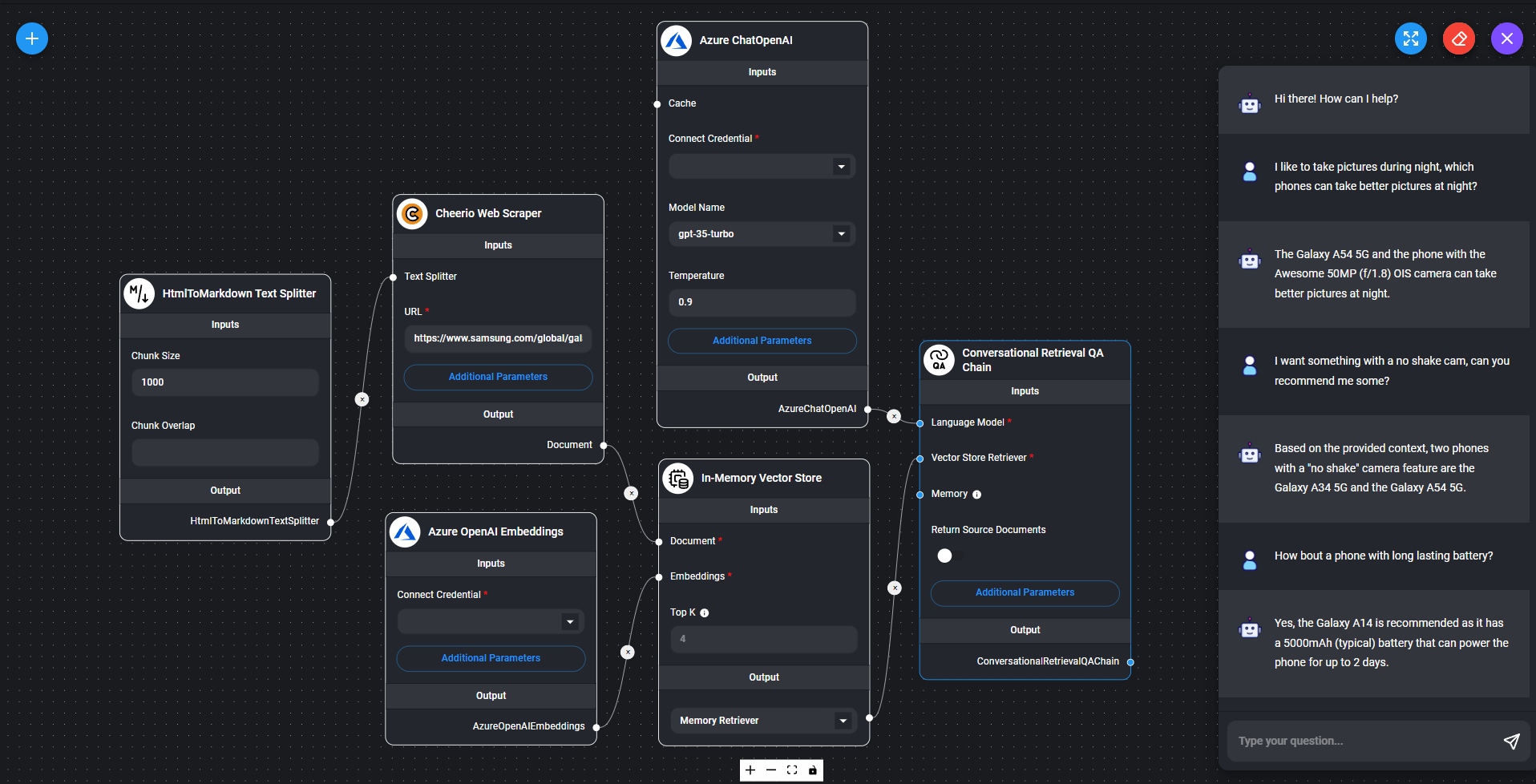
On the other hand, Flowise feels more like a precision instrument. It’s built for those of us who thrive on customization and need fine-grained control over our workflows.
I’ve personally used it in projects that required enterprise-grade pipelines, where every component needed to be fine-tuned.
What stands out about Flowise is its flexibility. From integrating with external APIs to building highly modular workflows, it feels like it’s designed with scale and complexity in mind.
Here’s a quick comparison to give you an idea of where each tool shines:
| Feature | LangFlow | Flowise |
|---|---|---|
| Ease of Use | Intuitive, beginner-friendly | Advanced, for power users |
| Integration Options | LangChain-focused | Supports a wider range |
| Best For | Prototyping workflows | Scaling production pipelines |
| Customization | Limited | Extensive |
| Community Support | Growing | More established |
Both tools bring something unique to the table, but the one you choose depends entirely on what you’re looking for. If you’re all about quick iterations, LangFlow is the way to go.
But if you’re managing workflows at scale, Flowise might just be your new favorite tool.
Key Features Comparison
| Feature | LangFlow | Flowise |
|---|---|---|
| User Interface & Usability | LangFlow’s interface is clean and incredibly intuitive. I’ve found it perfect for visualizing workflows quickly, especially during prototyping. It feels lightweight, but that simplicity means fewer advanced customization options for UI components. | Flowise caters more to advanced users who prefer depth over simplicity. Its UI might feel overwhelming initially, but if you’re managing highly complex workflows, the added layers of control are worth the learning curve. |
| Integration Capabilities | LangFlow is tightly integrated with LangChain, making it seamless for workflows already built around LangChain components. However, its API extensibility is limited, which I’ve noticed can restrict advanced use cases involving non-standard integrations. | Flowise shines in integration flexibility. Whether you’re working with OpenAI, Hugging Face, or custom APIs, Flowise supports a broader ecosystem. Personally, I’ve used it to create pipelines combining multiple frameworks without any hitches. |
| Pipeline Design | LangFlow is excellent for modular designs with drag-and-drop ease. Debugging is straightforward for smaller pipelines, but as workflows grow, the debugging tools start to feel a bit underpowered. | Flowise feels more robust for designing enterprise-grade pipelines. I’ve appreciated its modularity and the ability to customize each node’s behavior. Its debugging capabilities, especially with detailed logs, make it my go-to for complex scenarios. |
| Performance | LangFlow is responsive for most use cases, but I’ve noticed some latency when handling workflows with high concurrency or large models. It works best for low-to-medium scale operations. | Flowise outperforms LangFlow when scaling is a priority. During one of my projects involving multi-threaded GPT-4 queries, Flowise handled the load with minimal latency, even with complex branching pipelines. |
| Customization & Flexibility | LangFlow is geared more towards simplicity, so its customization options are somewhat limited. While you can tweak parameters for LangChain components, it doesn’t offer much for bespoke scripting or advanced configurations. | Flowise is in a league of its own when it comes to flexibility. Whether it’s adding custom scripts, building new nodes, or tweaking runtime parameters, the level of control it provides has saved me countless hours on demanding projects. |
| Community and Ecosystem | LangFlow’s community is growing steadily, and the support is friendly but not yet as comprehensive. Documentation is clear but occasionally feels basic for advanced use cases. | Flowise has a stronger and more mature community. Personally, I’ve found its GitHub discussions and plugins ecosystem to be incredibly helpful. The documentation is detailed, and you can tell it’s built for users who want to push boundaries. |
Key Takeaways:
- If you’re looking for speed and simplicity, LangFlow is ideal, especially for prototyping workflows that don’t need extensive customization.
- Flowise, on the other hand, is better suited for scale and complexity. It’s what I turn to when I need granular control and enterprise-level performance.
You might be wondering: Which tool should I pick? Honestly, it depends on your goals.
If you’re an experienced data scientist working on large-scale LLM workflows, Flowise is likely the better fit.
But for smaller projects or rapid iterations, LangFlow’s simplicity might win you over.
Use Cases and Applications
| Use Case | LangFlow | Flowise |
|---|---|---|
| Chatbot Pipeline | LangFlow excels here if you’re looking to prototype conversational agents quickly. Personally, I’ve used it to map out intent recognition and response generation workflows in minutes. It’s great for testing out ideas before committing to production. | Flowise offers deeper customization for chatbot pipelines. During one of my projects, I needed dynamic API calls mid-conversation—Flowise handled this with ease. It’s ideal for chatbots with complex, evolving behaviors. |
| Text Classification | LangFlow makes it easy to create and connect text classification modules with prebuilt LangChain components. I’ve found it handy for small-scale experiments with custom datasets. | Flowise provides more flexibility for scaling these workflows. I’ve used it to design classification systems that process large batches of data and integrate seamlessly with external databases. |
| Summarization Systems | LangFlow’s simplicity shines here. I’ve created summarization pipelines for documents and articles where quick implementation was the priority. | For summarizing complex, multi-part documents or customizing summaries based on user preferences, Flowise has been my go-to. Its advanced options for handling input-output dependencies are unmatched. |
| Prototyping | LangFlow is built for rapid prototyping. It’s lightweight and intuitive, which means you can iterate quickly. I’ve personally used it to test proof-of-concept ideas without worrying about excessive configuration. | Flowise is less suited for pure prototyping due to its steeper learning curve. That said, if you’re prototyping for eventual production, it’s worth the extra effort to set up. |
| Production Deployment | LangFlow works for small-to-medium-scale deployments but lacks the depth needed for high-demand production workflows. I’ve found that scaling LangFlow setups often requires additional tools or manual interventions. | Flowise is production-ready out of the box. I’ve used it for workflows that needed to handle real-time requests with high concurrency, and it didn’t skip a beat. |
| Large-Scale Applications | While LangFlow can handle modest scalability, it struggles when workflows grow in complexity. In my experience, trying to integrate external APIs in large systems with LangFlow was challenging. | Flowise thrives in enterprise-grade applications. I’ve deployed workflows involving multiple LLMs and databases without hitting any performance bottlenecks. |
| Research Projects | LangFlow is perfect for academic or research settings where simplicity and quick setup are valued. I’ve used it in research-focused experiments to demonstrate proof of concept. | Flowise might feel like overkill for simple research tasks, but for anything requiring advanced experimentation and integration, it’s a powerful choice. |
Strengths and Weaknesses
| Aspect | LangFlow Strengths | LangFlow Weaknesses | Flowise Strengths | Flowise Weaknesses |
|---|---|---|---|---|
| Ease of Use | LangFlow is user-friendly and perfect for quick setups. I’ve always appreciated how intuitive it is for visualizing workflows. | It sacrifices depth for simplicity. For complex workflows, you may find yourself wishing for more advanced options. | Flowise is designed for experienced users, offering unparalleled depth and customization. I’ve found it invaluable for handling enterprise-grade workflows. | The interface has a steeper learning curve. If you’re new to workflow design, you might feel overwhelmed at first. |
| Integration | It integrates seamlessly with LangChain, which is great for rapid prototyping if you’re already in that ecosystem. I’ve enjoyed the simplicity of connecting LangChain components. | Limited extensibility beyond LangChain. I’ve personally struggled to use it with non-standard frameworks or APIs. | Flowise integrates with almost everything—OpenAI, Hugging Face, custom APIs, you name it. I’ve used it for hybrid workflows involving multiple frameworks. | More integration options mean more complexity. Without a clear plan, you might end up spending too much time configuring everything. |
| Pipeline Design | LangFlow’s drag-and-drop interface is perfect for straightforward workflows. I’ve used it when speed mattered more than complexity. | Debugging large workflows can be frustrating. It lacks the advanced debugging tools needed for complex setups. | Flowise’s modularity is unmatched. I’ve customized every node in a pipeline for a project, down to runtime parameters and error-handling strategies. | Customization can become overwhelming if you’re not careful. It’s easy to get lost in the sheer number of options. |
| Performance | It’s lightweight and responsive for small-to-medium-scale workflows. I’ve found it adequate for projects with low concurrency and minimal branching. | Struggles with scaling. During one project, I noticed significant latency when handling multiple concurrent LLM queries. | Flowise is built for performance. I’ve run pipelines with heavy concurrency and complex branching without performance issues—it’s rock solid under pressure. | Resource-intensive. You’ll need a system with decent specs to get the most out of it. For smaller setups, the resource overhead might not feel justified. |
| Community | Growing community with helpful discussions. I’ve seen some great tips shared on GitHub and forums. | Limited plugins and third-party libraries. If you need something specific, you might have to build it yourself. | Stronger community and plugin ecosystem. Personally, I’ve relied on its active GitHub discussions for resolving edge cases and finding advanced integrations. | Advanced discussions might intimidate new users. It’s clear that the ecosystem assumes a certain level of expertise. |
Key Takeaways:
- LangFlow is ideal for researchers and individual developers focused on rapid prototyping and simplicity. It’s a great tool to start with but may feel limiting as your needs grow.
- Flowise is tailored for power users and enterprises who need scale, flexibility, and precision. It’s a bit of an investment upfront but pays off in high-demand scenarios.
You might ask yourself: Which tool fits my workflow best? If you’re managing small projects or need something quick, LangFlow is a no-brainer.
But if you’re ready to dive into the deep end of advanced pipeline design, Flowise is a tool you’ll wish you’d discovered sooner.
Decision Framework
Choosing between LangFlow and Flowise can feel like standing at a crossroads, each path leading to a different kind of success. Based on my own experience, here’s a decision framework to help you figure out which tool suits your needs best.
| Factor | LangFlow | Flowise |
|---|---|---|
| Experience Level | If you’re newer to LLM tools or prefer a straightforward setup, LangFlow is your friend. I’ve found it great for rapid experiments without getting bogged down in complexity. | For advanced users like myself, Flowise offers the depth and flexibility to design intricate workflows. It assumes you know what you’re doing and rewards you for it. |
| Project Requirements | Ideal for smaller projects, quick prototypes, or workflows that don’t require extensive customization. I’ve used it when time was tight, and simplicity was key. | For large-scale, enterprise-grade workflows or anything involving heavy concurrency and branching logic, Flowise is the clear winner. It’s saved me countless hours when scaling complex projects. |
| Budget and Resources | LangFlow is lightweight and works well with minimal resources. I’ve run it comfortably on mid-range setups without any issues. | Flowise is resource-intensive. You’ll need a decent setup to unlock its full potential, but it’s worth every penny for large-scale production systems. |
| Community and Plugin Support | LangFlow’s community is growing, but it’s still somewhat limited. Personally, I’ve had to get creative with workarounds due to a lack of specific plugins. | Flowise has a stronger ecosystem with more plugins and active discussions. I’ve found its GitHub community invaluable when troubleshooting edge cases. |
| Time to Learn | LangFlow has almost no learning curve. I’ve set up workflows in minutes without needing to dig through documentation. | Flowise requires a significant investment in time upfront, but once you get the hang of it, the possibilities feel endless. |
| Best For | Research projects, quick demos, and workflows where simplicity and speed are the priority. | Enterprise applications, high-performance production workflows, and projects requiring deep customization. |
My Preferred Scenarios
- If I’m prototyping a chatbot or building a small-scale text classification system for a client demo, I always turn to LangFlow. It’s like grabbing a reliable notebook for sketching out ideas.
- But when I’m working on an enterprise-level deployment, like a multi-LLM workflow with real-time API integrations, Flowise is my go-to. It’s robust, flexible, and can handle anything I throw at it.
You might ask yourself: “Do I need simplicity or power?” Your answer will point you to the right tool.
Conclusion
After diving deep into LangFlow and Flowise, it’s clear both have their strengths. They’re not competing tools—they’re complementary solutions depending on what you need at any given moment.
LangFlow is like a blank canvas: quick to set up, easy to use, and perfect for painting broad strokes when time is tight.
Flowise, on the other hand, feels more like a precision instrument, built for seasoned users who want to fine-tune every aspect of their workflow.
Personally, I’ve leaned on LangFlow for rapid experiments and Flowise for large-scale deployments. Each tool has saved me countless hours in its own way.
If you’re still unsure, my advice is simple: try both. Start with a small project on LangFlow to get a feel for its simplicity.
Then push Flowise to its limits on a more complex workflow. You’ll quickly discover which one aligns with your style and needs.
Final Thoughts
Streamlining LLM workflows doesn’t have to be a headache. With tools like these, you can focus less on the grunt work and more on what really matters—delivering impactful solutions.
So, what’s your next project?
Whether you’re building a chatbot, scaling a production pipeline, or simply experimenting, LangFlow and Flowise have got your back.

I’m a Data Scientist.