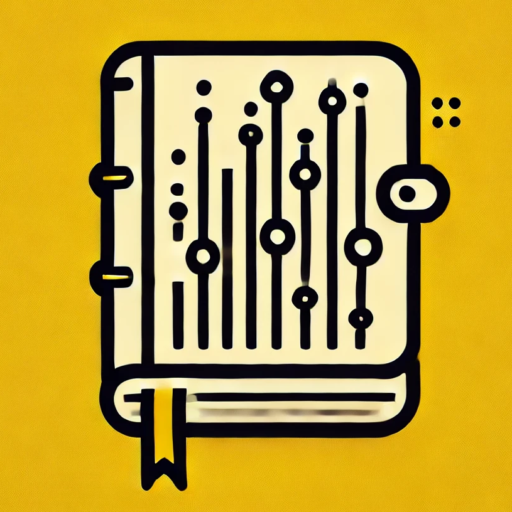1. Introduction
“A great presentation isn’t just about slides—it’s about delivering impact. But what if your tool is holding you back?”
If you’ve ever used FlowVella, you might have noticed a few frustrating limitations. I’ve been there myself. It’s a solid tool for interactive presentations, but over time, I started running into issues—limited customization, a lack of advanced animation controls, and compatibility concerns that made me look for alternatives.
And I’m not the only one. Many professionals—whether you’re a marketer, educator, business leader, or content creator—are searching for something more flexible, more powerful, or just better suited to their workflow.
Why People Are Looking for FlowVella Alternatives
Here’s what I’ve personally seen as the biggest pain points:
✅ Customization Limits – Not enough design flexibility compared to modern tools.
✅ Pricing Concerns – The free plan is restrictive, and premium options can be pricey.
✅ Platform Limitations – Primarily built for Mac & iOS, leaving Windows & web users at a disadvantage.
✅ Better Options Available – Let’s be real, newer tools offer more features and smoother collaboration.
Who Is This Blog For?
If you’re:
- A marketer needing sleek, on-brand presentations without design headaches…
- A teacher or trainer who wants engaging, interactive content for students…
- A business professional looking for a faster, more flexible alternative…
- A creator who needs a tool that doesn’t box you in…
Then you’re in the right place. I’ve tested multiple alternatives, and I’m breaking them down not just based on features—but based on real-world usability.
What You’ll Get from This Guide
This isn’t just a list. I’ll be sharing:
✔️ Which tools actually work better than FlowVella (and why).
✔️ Real-world insights—what each tool excels at and where it falls short.
✔️ A feature-by-feature breakdown to help you find the best fit for your needs.
By the end, you’ll know exactly which tool to choose—whether you want a quick and simple fix, an advanced solution for professional presentations, or something in between.
Let’s get into it. 🚀
2. Key Features to Look for in a FlowVella Alternative
“Choosing the right presentation tool isn’t just about pretty slides—it’s about control, flexibility, and how seamlessly it fits into your workflow.”
Before we dive into the alternatives, let’s get one thing straight: not all presentation tools are created equal. I’ve tested enough of them to know that what looks great on paper doesn’t always translate to real-world usability. So instead of just listing options, let’s establish some key benchmarks—what actually matters when picking a FlowVella replacement?
1. Ease of Use – How Intuitive is the UI?
If a tool makes you fight against its interface, it’s already a deal-breaker. I’ve worked with platforms that required too many clicks for basic tasks, slowing me down when I just needed to build a deck quickly. The best alternatives should feel natural and intuitive, even for first-time users.
2. Customization & Design – Can You Make It Look Exactly How You Want?
Here’s something I’ve learned the hard way: some tools limit your creativity by forcing you into rigid templates. If you’re like me and prefer full control over fonts, layouts, animations, and branding, you’ll want a tool that offers deep customization without needing design software skills.
3. Collaboration Features – Can Your Team Work in Real-Time?
If you’re working solo, this might not matter as much. But in my experience, collaborative editing is a game-changer when building presentations as a team. Some tools handle this brilliantly with real-time updates, while others still feel clunky and outdated.
4. Offline Access – Can You Present Without the Internet?
This might surprise you: not every presentation tool works well offline. I’ve been in situations where a last-minute venue change meant no Wi-Fi, and suddenly, my deck was inaccessible. That’s why I always check if a tool has a robust offline mode before committing to it.
5. Pricing & Value – Are You Getting What You Pay For?
You might be wondering: is it worth paying for premium features? I’ve tested both free and paid tools, and here’s the reality—some free options are fantastic, while others feel intentionally crippled to push you into a paid plan. We’ll look at which ones actually deliver value without unnecessary upsells.
6. Platform Support – Does It Work on Your Devices?
FlowVella is primarily Mac and iOS-focused, which can be frustrating if you need a cross-platform solution. I always check if a tool runs smoothly on Windows, Web, and Mobile, because being locked into one ecosystem is a dealbreaker for many professionals.
7. Interactivity & Multimedia – Does It Support Videos, GIFs, and Links?
Presentations aren’t just static slides anymore. Whether it’s embedding YouTube videos, adding GIFs for engagement, or linking interactive elements, a good alternative should go beyond just text and images. Some tools do this beautifully, while others still treat presentations like old-school PowerPoints.
3. Best FlowVella Alternatives (Expert Picks with Pros & Cons)
“A good presentation tool doesn’t just help you build slides—it helps you tell a story. After testing multiple FlowVella alternatives, I’ve narrowed it down to the best options based on real-world usability, design flexibility, and collaboration features.”
Now, let’s break down the top picks, including where they shine and where they fall short.
1. Canva Presentations (Best for Ease of Use & Design-Focused Users)
Why I Recommend It:
If you’ve ever struggled with clunky presentation tools, Canva feels like a breath of fresh air. The drag-and-drop editor makes it ridiculously easy to build stunning, modern slides—even if you have zero design skills. I’ve used it for quick pitch decks and social media presentations, and the pre-made templates saved me hours of work.
Pros:
✅ Hundreds of ready-made templates—no need to start from scratch.
✅ Super intuitive—anyone can create polished slides in minutes.
✅ Seamless cloud-based collaboration for teams.
Cons:
❌ Limited animation controls—if you need complex motion effects, it’s not the best.
❌ Free version has branding restrictions, so you’ll need a paid plan for a professional look.
Best For:
Marketers, social media creators, and anyone who needs sleek presentations fast without dealing with complicated design tools.
2. Microsoft PowerPoint (Best for Enterprise & Advanced Users)
Why I Recommend It:
PowerPoint isn’t just a presentation tool—it’s an enterprise powerhouse. If you need full control over animations, macros, or interactive elements, nothing beats it. I’ve personally used PowerPoint for data-driven presentations where I needed precise formatting, embedded charts, and advanced scripting. While it has a steeper learning curve, once you master it, the customization options are unmatched.
Pros:
✅ Extremely powerful for structured, detailed presentations.
✅ Offline access—no need to worry about internet dependency.
✅ Advanced features like custom animations, macros, and scripting.
Cons:
❌ Not as beginner-friendly—there’s a lot to learn if you’re new.
❌ Heavy file sizes—especially if you embed media.
Best For:
Corporate professionals, educators, and anyone who needs deep customization and enterprise-level features.
3. Google Slides (Best for Collaboration & Free Alternative)
Why I Recommend It:
This might surprise you: Google Slides is a powerhouse for teams, not just a free alternative. I’ve used it for collaborative brainstorming sessions, real-time edits with clients, and team-based presentations. The ability to have multiple people working on the same deck simultaneously is a game-changer, especially for remote teams.
Pros:
✅ 100% free—all you need is a Google account.
✅ Real-time collaboration—multiple users can edit at once.
✅ Works on any device with a browser.
Cons:
❌ Limited offline functionality—you need to enable offline mode manually.
❌ Fewer design customization options compared to FlowVella or Canva.
Best For:
Teams, remote workers, and students looking for a free, cloud-based solution that works anywhere.
4. Prezi (Best for Interactive & Non-Linear Presentations)
Why I Recommend It:
Unlike traditional slide-based tools, Prezi operates on a zooming interface, allowing users to create fluid, non-linear presentations. This structure works exceptionally well for narrative-driven storytelling or presentations that require a dynamic, engaging flow. From personal experience, I’ve found Prezi particularly effective for TED-style talks, pitch presentations, and marketing storytelling, where movement and visual connections enhance engagement. However, for structured, data-heavy reports, it may not be the most efficient choice.
Pros:
✅ Dynamic zooming UI that enhances storytelling.
✅ Visually engaging—keeps audiences invested.
✅ More interactive than static slide decks.
Cons:
❌ Steeper learning curve—new users may find navigation unintuitive.
❌ Less suited for data-heavy, structured presentations.
Best For:
Public speakers, creative agencies, and educators looking for a highly visual, interactive way to present ideas.
5. Ludus (Best for Designers & Creative Professionals)
Why I Recommend It:
Ludus is a designer’s dream when it comes to presentations. Unlike most traditional tools, it supports advanced typography, SVGs, GIFs, 3D objects, and even HTML embeds, making it feel like a hybrid between Photoshop and PowerPoint. I’ve used Ludus in situations where visual storytelling was key—especially for creative pitches and branding presentations. However, this level of creative control comes with a learning curve, and the platform’s offline support is limited.
Pros:
✅ Deep customization—offers more creative freedom than standard presentation tools.
✅ Integrates with modern design assets, including vector graphics, 3D models, and interactive elements.
✅ Ideal for visually-driven presentations.
Cons:
❌ More complex interface—requires time to master.
❌ Limited offline functionality—mostly a web-based tool.
Best For:
Designers, creative agencies, and professionals who need aesthetic, interactive presentations beyond basic slides.
6. Visme (Best for Data Visualization & Business Presentations)
Why I Recommend It:
Data visualization is where Visme truly excels. Unlike FlowVella, which is geared more toward slide-based presentations, Visme provides an arsenal of charts, infographics, and dashboards, making it ideal for business reports and data-heavy presentations. I’ve personally used Visme for analytical presentations, where presenting complex metrics in a digestible format was critical. The only drawback? The free plan is fairly restrictive, particularly when it comes to downloads and branding.
Pros:
✅ Strong data visualization tools—great for dashboards and analytics.
✅ Versatile—works for both presentations and social media content.
✅ Supports interactive elements, including embedded videos and links.
Cons:
❌ Free plan has limitations—watermarked exports and fewer templates.
❌ Not as fluid for traditional, slide-based presentations.
Best For:
Business professionals, analysts, and educators presenting complex data in a visually compelling way.
5. Feature-by-Feature Comparison Table (Quick Decision Guide for Readers)
At this point, you’ve seen my breakdown of the top FlowVella alternatives, but I know decision-making is easier when you have a side-by-side comparison. That’s why I’ve put together this feature-based table to help you quickly see which tool best fits your needs.
This might surprise you: No single tool is perfect. Each one has trade-offs, and what works best depends on your specific use case.
Feature Comparison of FlowVella Alternatives
| Feature | Canva | PowerPoint | Google Slides | Prezi | Ludus | Visme |
|---|---|---|---|---|---|---|
| Ease of Use | ✅ Very Easy | ❌ Moderate | ✅ Easy | ❌ Moderate | ❌ Hard | ✅ Easy |
| Custom Design | ✅ Good | ✅ Excellent | ❌ Basic | ✅ Unique | ✅ Excellent | ✅ Good |
| Collaboration | ✅ Yes | ❌ No | ✅ Yes | ✅ Yes | ✅ Yes | ✅ Yes |
| Offline Support | ❌ No | ✅ Yes | ❌ Limited | ❌ No | ❌ No | ❌ No |
| Best For | Marketing & Social Media | Corporate & Advanced Users | Remote Teams & Education | Public Speaking | Designers & Creatives | Business & Data Visualization |
Key Takeaways from This Comparison
- If you prioritize ease of use and quick design, Canva is your best bet.
- If you need deep customization and enterprise-grade features, PowerPoint remains unbeaten.
- If team collaboration is your top concern, Google Slides is the way to go.
- If you’re looking for storytelling-driven, interactive presentations, Prezi is hard to beat.
- If you’re a designer wanting full creative control, Ludus offers a near-limitless canvas.
- If your presentations rely on charts, infographics, and analytics, Visme stands out.
Final Thought
I’ve tested all of these tools myself, and I’ve found that the right choice depends entirely on what you need most—functionality, collaboration, offline access, or design flexibility.
In the next section, I’ll walk you through how to choose the best tool based on your specific workflow and goals.
5. Which One Should You Choose? (Final Verdict & My Recommendation)
“There’s no single ‘best’ tool—only the right tool for your specific needs.”
Over the years, I’ve tested countless presentation tools, and if there’s one thing I’ve learned, it’s this: what works for me might not work for you. It all comes down to your workflow, goals, and the kind of presentations you create.
So instead of a one-size-fits-all answer, here’s my personal breakdown based on different user needs:
🔹 For Beginners & Marketers → Canva
If you need quick, beautiful presentations without a learning curve, Canva is the easiest and fastest option. I’ve personally used it when I had limited time but still needed something polished—it’s drag, drop, done.
🔹 For Business & Corporate Use → PowerPoint
No surprises here. If you’re in the corporate world, PowerPoint remains the gold standard. It’s powerful, flexible, and deeply customizable—I’ve built everything from client pitches to data-heavy presentations with it.
🔹 For Team Collaboration → Google Slides
If you work in remote teams or need real-time collaboration, Google Slides is unbeatable. I’ve been in situations where multiple team members had to edit the same deck at the last minute, and Google Slides made that effortless. Plus, it’s free.
🔹 For Engaging & Non-Linear Presentations → Prezi
Prezi is for storytellers. If you’re giving a TED-style talk, a sales pitch, or a keynote, its zooming UI creates a visually dynamic experience. I’ve used Prezi when I wanted to ditch the slide-by-slide monotony and create something that felt more interactive and cinematic.
🔹 For Designers & Creative Storytelling → Ludus
If you’re someone who hates traditional slide decks and wants complete design freedom, Ludus is the best choice. I’ve used it for visually rich presentations where PowerPoint felt too rigid. Think of it as PowerPoint meets Photoshop.
🔹 For Business Reports & Data Visualizations → Visme
If your presentations involve data-heavy content, Visme makes it easy to create charts, infographics, and dashboards that don’t look boring. I’ve personally used it for data storytelling, where numbers alone weren’t enough—I needed interactive visuals that made insights clear.
💡 Still Unsure? Here’s My Advice
If you’re on the fence, the best way to decide is to try 2-3 of these tools for free. I always tell people:
“Don’t just pick a tool—see which one fits your workflow.”
Every platform has a different feel, and the right one is the one that makes your work faster, smoother, and more effective.

I’m a Data Scientist.