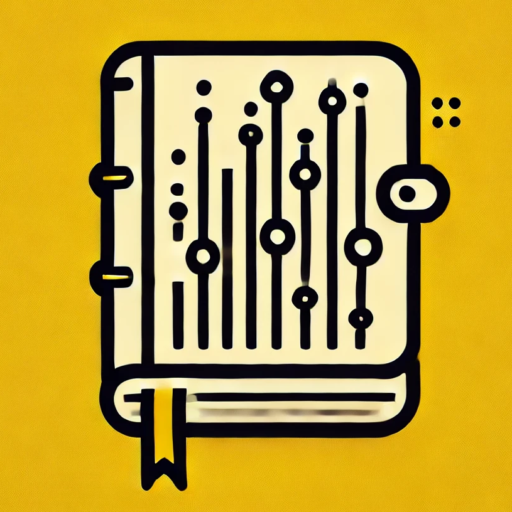THE HUB FOR DATA SCIENCE RESOURCES
Learn machine learning and data science

What You’ll Learn?
Machine Learning

Analytics

Coding

Maths
- Computer Vision Project Ideas With Code
- Implementing Focal Loss in PyTorch for Class Imbalance
- Exploratory Data Analysis Projects with Python Code: From Beginner to Advanced
- Exploratory Data Analysis in R: A Step-by-Step Guide with Code Examples
- Understanding Information Gain in Decision Trees: A Complete Guide
Our Expertise?

NLP

Computer Vision

Deep Learning

“The best thing is we learn from the expert data scientists with real world experience.”
Sat Yadav
Why Choose Us

Passionate
Professional